Cricket fans expect more than just final scores. They want ball-by-ball updates, player statistics, and match insights delivered instantly to their devices. For sports apps, integrating a reliable live cricket data API transforms a static platform into an interactive and engaging experience.
Without a reliable cricket API providing real-time cricket data, sports apps risk losing users to competitors that offer comprehensive live score updates and in-depth match insights. The key difference between a basic app and one that keeps users engaged lies in the speed, accuracy, and coverage of the cricket data feed delivered through the API.
This guide explains why every sports app needs a live cricket data API, highlighting the key features to look for and best practices for smooth implementation. By using a high-quality cricket API, your app can provide real-time scores, detailed player statistics, and live match updates, delivering a seamless experience that keeps users engaged during every ICC and T20 match.
What is a Live Cricket Data API?
A Live Cricket Data API provides real-time cricket information to apps, websites, and other digital platforms, including live scores, ball-by-ball updates, player statistics, and match highlights.
Unlike traditional sources that require manual updating, a cricket API automatically refreshes information as matches progress, giving users instant updates on wickets, boundaries, and other important events.
Cricket APIs typically offer data in JSON or XML format, making integration into mobile apps, websites, or platforms straightforward. Using a cricket API for apps lets platforms focus on creating an interactive and seamless user experience without worrying about data collection.
Why Use Live Cricket Data APIs?
In the competitive world of sports apps, keeping users engaged is a constant challenge. Cricket fans have many options for following matches, and apps that deliver instant, accurate cricket data gain a clear advantage over those with delayed or incomplete information.
Live cricket data APIs solve major challenges for sports apps by delivering accurate live cricket scores and real-time updates from global matches. They remove the need to build complex data systems or depend on multiple sources, helping apps provide a smooth and reliable experience for every cricket fan.
Instead of sending teams to stadiums or negotiating with various providers, apps can access comprehensive cricket information through a single API. This allows apps to fetch real-time scores, player statistics, and match updates seamlessly using a cricket live score API, letting the platform focus on creating an interactive and engaging user experience rather than managing complex data infrastructure.
Top Features of a Live Cricket Data API for Apps
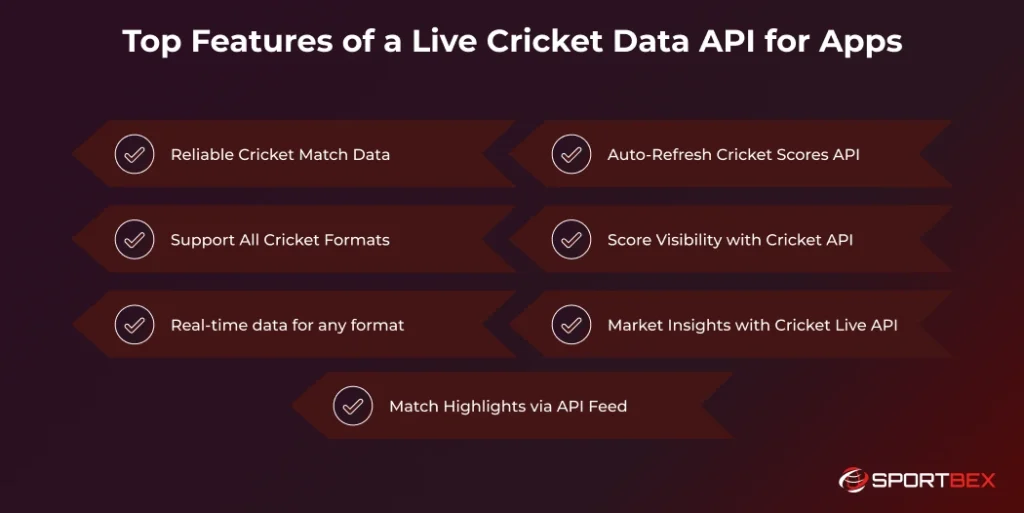
A live cricket data API provides real-time scores, player stats, and match updates for apps. It ensures fast, accurate, and seamless integration to keep users engaged during ICC and T20 matches.
Reliable Cricket Match Data
The key to any live cricket data API is accurate and dependable match information. This includes current scores, team lineups, player statistics, and match updates. High-quality APIs deliver data with minimal delay, so users receive updates within seconds of on-field events.
Reliability also means consistent data formatting. A good cricket API provides information in standardized formats, making it easy to parse, integrate, and display across different matches and tournaments.
Auto-Refresh Cricket Scores API
Manually updating cricket scores can frustrate users and create a poor experience. The best live cricket score APIs make live score integration effortless with built-in auto-refresh functionality, automatically updating match data as the game progresses. This ensures users always see the latest scores in real time without needing to refresh their screens.
Auto-refresh works using webhooks or real-time streaming protocols, instantly notifying your app whenever match data changes. This creates a smooth, seamless experience for users while reducing server load compared to constant data polling.
Support All Cricket Formats
Cricket comes in many formats, from five-day Test matches to fast-paced T10 games. A top-quality live cricket data API should support all major formats, including:
- Test matches with detailed session-by-session data
- One-Day Internationals (ODIs) with powerplay and batting stats
- T20 and T10 matches with over-by-over updates
- Domestic leagues and tournaments worldwide
Each format requires different data structures and update speeds. Reliable APIs adjust automatically to these needs, delivering accurate, real-time data for every type of match and keeping your app users fully engaged.
Get Live Cricket Data Now
Integrate Sportbex Cricket API for real‑time scores, stats & odds.
Score Visibility with Cricket API
A Cricket API ensures that live scores are always visible and up-to-date for your users. It delivers real-time match updates, player stats, and ball-by-ball information directly to your app or website, keeping fans informed at every moment.
With reliable score visibility, users can follow T20, ODI, Test matches, and domestic tournaments seamlessly. This enhances user engagement, builds trust, and makes your platform a go-to source for live cricket updates.
Real-Time Data for Any Cricket Format
Different cricket formats need different types of updates. Test matches may require updates every few minutes, while T20 games demand ball-by-ball information. A high-quality live cricket data API powered by real-time sports data automatically adjusts its update frequency based on the format and current match situation, ensuring users always stay informed without delay.
Delivering real-time data is crucial during key moments of the game. Whether a team is chasing a tight target or the match is in the final overs, users expect instant updates on every ball, and a live cricket odds API can provide real-time betting insights alongside scores, keeping them fully engaged throughout the game.
Market Insights with Cricket Live API
A Cricket Live API does not just provide scores and stats; it also offers valuable market insights for sports platforms, fantasy apps, and betting services. By analyzing real-time match data, player performance, and trends, apps can make data-driven decisions and improve user engagement.
These insights help businesses understand audience preferences, predict match outcomes, and create personalized content or promotions. Integrating a live cricket API allows platforms to turn raw match data into actionable insights, giving them a competitive edge in the sports market.
Match Highlights via API Feed
Modern cricket score APIs offer more than live scores. They provide match highlights, key moment summaries, and post-match analysis, keeping users updated even if they can’t watch the game live.
Highlight feeds include text summaries, important stats, and sometimes video clips, turning your app into a complete cricket information hub rather than just a score tracker.
Easy Step-by-Step Guide to Live Cricket Data APIs for Sports Apps
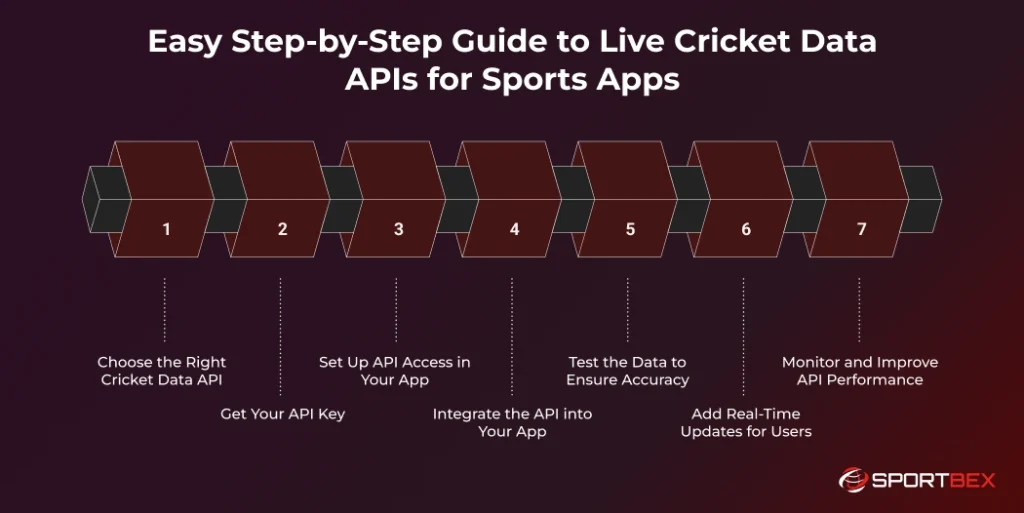
Learn how to integrate a Live Cricket Data API into your sports app with this easy step-by-step guide. Follow each step to deliver real-time scores, player stats, and match updates seamlessly.
Step 1: Choose the Right Cricket Data API
Selecting the right cricket data API is the first step in delivering a seamless live score experience. Choose trusted cricket API providers that offer real-time updates, support all major formats like T20, ODI, and Test matches, and deliver accurate player stats and match data to keep your users fully engaged.
A reliable API ensures fast, consistent, and comprehensive coverage, allowing your app or website to keep users engaged and informed throughout every match.
Step 2: Get Your API Key
After choosing a reliable cricket data API, the next step is to obtain your API key. This unique key allows your app or website to access real-time match scores, player stats, and updates securely.
Make sure to keep your API key confidential and follow the provider’s instructions for proper integration, ensuring smooth and uninterrupted access to live cricket data.
Step 3: Set Up API Access in Your App
Once you have your API key, the next step is to set up API access within your app or website. Configure your platform to connect securely with the cricket API, ensuring it can fetch real-time scores, player stats, and match updates reliably.
Proper setup guarantees that your app receives continuous live data, allowing users to stay informed without interruptions or delays.
Step 4: Integrate the API into Your App
After setting up API access, the next step is to integrate the cricket API into your app or website. Connect the API endpoints to fetch live scores, player statistics, and match updates in real time.
Proper integration ensures your platform delivers accurate and timely cricket data, giving users a smooth and engaging experience during every match.
Step 5: Test the Data to Ensure Accuracy
Once the API is integrated, it’s essential to test the data to ensure it is accurate and up-to-date. Verify live scores, player stats, and match updates against official sources to confirm reliability.
Regular testing helps prevent errors, ensures users receive trustworthy cricket data, and maintains the credibility of your app or website.
Step 6: Add Real-Time Updates for Users
To keep users engaged, implement real-time updates in your app or website. Use the cricket API to push live scores, ball-by-ball commentary, and player stats instantly, so fans always stay informed during every match.
Real-time updates enhance the user experience, making your platform more interactive and reliable, and encouraging users to return for every T20, ODI, or Test match.
Step 7: Monitor and Improve API Performance
After implementing your cricket API, continuously monitor its performance to ensure fast, accurate, and reliable data delivery. Track metrics like response time, data accuracy, and uptime to identify any issues.
Regular monitoring allows you to optimize API performance, fix errors quickly, and provide users with a seamless, real-time cricket experience that keeps them engaged during every match.
Conclusion
Integrating a cricket live data API can turn an ordinary sports app into a dynamic platform that cricket fans depend on for comprehensive match updates. The key is selecting reliable sports data feeds, implementing them effectively, and focusing on delivering a smooth user experience.
Fans expect instant and accurate information about their favorite teams and players. Apps that deliver this experience through well-integrated cricket APIs and cricket live streaming build loyal user bases and achieve sustainable growth in the competitive sports app market.
To enhance your sports app with real-time cricket insights, start by exploring trusted cricket data API providers known for their reliable performance, full match coverage, and easy integration. With accurate live cricket data, your app can offer users a more engaging and up-to-date match-following experience.
Take Your Cricket Platform Live Now
Tap into real-time updates & live data with minimal latency.
Frequently Asked Questions
A live cricket data API is a service that delivers real-time cricket scores, player statistics, match updates, and highlights directly to apps, websites, or platforms. It helps sports apps provide instant, accurate information without manual updates.
Using a live cricket data API allows apps to provide real-time scores, ball-by-ball updates, and player stats, keeping users engaged and informed. It improves app reliability, enhances user experience, and ensures your platform stays competitive.
A high-quality cricket API for apps includes reliable match data, auto-refreshing scores, support for all cricket formats, live score visibility, match highlights, real-time updates, and market insights for fantasy leagues or betting platforms.
Integration is simple: choose a trusted cricket API provider, get your API key, set up API access, integrate endpoints, test the data, and enable real-time updates. This ensures your app delivers seamless live cricket scores and stats to users.
Yes, the best APIs support T20, ODI, Test matches, domestic leagues, and international tournaments. They provide accurate live scores, player statistics, and match updates across all formats, keeping your app content-rich and engaging.
Recent Blog
Which Real-Time Sports Data API Offers the Fastest Live Updates?
January 23, 2026
 9 min
9 min
How Does a Live Odds Provider Deliver Real-Time Betting Data
January 23, 2026
 7 min
7 min







