Cricket fans live for the excitement of following their favorite teams, ball by ball and match by match. From the Ashes to the IPL or World Cup, staying updated on every moment keeps the thrill alive. Now, you can bring that same energy directly to your website or app with a Live Cricket Score Widget!
Creating your own cricket score widget might sound tricky, but with the right Cricket API and some basic coding skills, it’s simpler than you think. This guide will walk you through, step by step, how to build a real-time cricket score display that keeps your users engaged.
We’ll cover everything you need to know about how to build a live cricket score widget with Cricket API, from using the API to adding features like seamless live updates. You’ll also get a detailed tutorial to help you create a widget that looks great, works perfectly on any device, and provides an amazing experience for cricket fans.
By the end of this guide, you’ll be ready to build a professional cricket score widget that delivers live updates and engages your audience. So grab a drink, open your code editor, and let’s get started!
What Is a Live Cricket Score Widget?
A Live Cricket Score Widget powered by API Cricket delivers real-time cricket updates to websites, apps, or other digital platforms, acting as a personal live scoreboard that shows the fastest cricket score updates as the game unfolds. It keeps users connected to every moment without switching platforms.
Basic widgets show match scores, runs, wickets, and overs, while advanced sports API widgets include team names, player stats, over-by-over commentary, and ball-by-ball updates. Some even feature visuals like graphs, wagon wheels, or partnership charts, bringing the stadium experience straight to your screen.
Cricket score widgets are easy to use and work on desktops, tablets, and smartphones. They’re customizable to match your brand and include extras like player profiles, match predictions, analysis, and social media integration for real-time sharing. These features make them essential for casual and die-hard cricket fans alike.
Why Use a Cricket API for Live Scores?
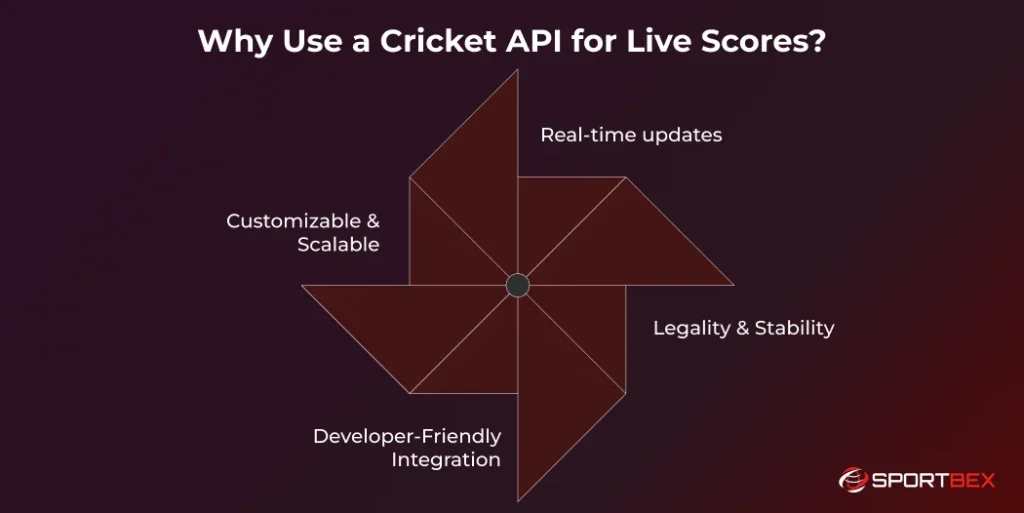
Enhance your Live Cricket Score Widget using a Cricket API! It provides real-time match data, including scores, player stats, and updates, all in one place.
Real-time updates
A great cricket widget provides live updates as the match unfolds. With a Live Cricket Score API, you get instant score updates on events like a six or a wicket. This speed outmatches manual data entry or web scraping. APIs ensure your widget always shows the latest info, creating a real-time, interactive experience that keeps users coming back.
Legality & Stability
Many developers overlook the legal side of cricket data. Using a licensed Cricket API ensures access to official data while avoiding legal issues from unauthorized sources. Licensed APIs also offer reliable performance, strong servers, backups, and tech support to keep your app running smoothly during high-traffic events like ICC and T20 Matches.
Developer-Friendly Integration
Cricket APIs are built to be developer-friendly with clear, easy-to-use interfaces for simple integration, even for beginners. Most include detailed guides, code examples, and helpful support. Many services also offer SDKs for popular languages, along with testing tools and a sandbox environment to try the API before full use.
Customizable & Scalable
A Cricket API lets you choose what data to show, how often to update it, and which leagues to include. From international matches to local tournaments, you can customize your widget for your audience. As your widget grows, good API providers can handle high traffic, keeping it running smoothly even with thousands checking live scores.
Get Live Cricket Data Now
Integrate Sportbex Cricket API for real‑time scores, stats & odds.
Key Features Your Widget Should Have
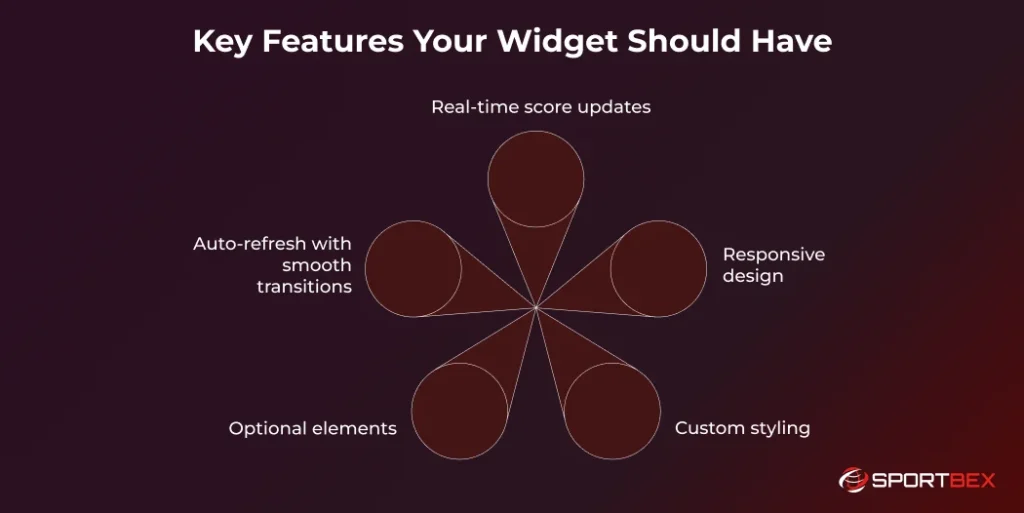
To create a great Cricket Score Widget, focus on user experience. Keep it simple, visually appealing, and update scores in real time. Add live scores, player stats, and highlights.
Real-time score updates
A good Live Cricket Score Widget refreshes automatically every 30-60 seconds during the game, so users always see the latest updates. The updates should be smooth, without reloading the page or disrupting the display.
Adjust the refresh timing based on the game, every 30 seconds during play and slower updates during breaks to save resources while keeping users informed. Highlighting recent changes is key too. Simple animations or color highlights for boundaries or wickets help users quickly spot what’s new.
Responsive design
Your Cricket Score Widget should look great and work smoothly on any device. Fans check scores on phones, tablets, and computers, often switching between them. Responsive design adapts to any screen, providing a smooth and seamless experience.
The widget should fit any screen size. On mobile, show key details like the score and recent events. On desktop, add more stats and commentary. Ensure buttons are easy to tap and text is readable on smaller screens for a better mobile experience.
Custom styling
Customizing your widget’s look is important to make it fit perfectly with your website or brand. Your Cricket API should let users change colors, fonts, and layouts to match their style.
Offer simple preset themes like light and dark modes for easy setup, but also give advanced options for those who want full control over the design. This way, both beginners and experts can create a widget that works for them.
Optional elements
Great sports API widgets let users customize their experience by choosing the information they want. Some prefer detailed stats, analysis, and in-depth commentary, while others are happy with just scores and basic match details.
Optional features can include match commentary, player stats, team standings, upcoming fixtures, and weather updates, all presented in clear cricket language. A flexible, modular system allows users to turn these features on or off, giving them full control over how their widget looks and works.
Auto-refresh with smooth transitions
Good technical design is key to a great user experience! Your widget should update automatically without the user doing anything, but the updates need to be smooth. Sudden flashes or awkward transitions can feel unprofessional and distracting.
Use smooth fade-ins or gentle slide effects when updating content. For loading, show a small spinner or progress bar instead of replacing whole sections with big loading messages. These small details make your widget look more polished and professional to users.
Step-by-Step Guide to Building a Live Cricket Score Widget Using Cricket API
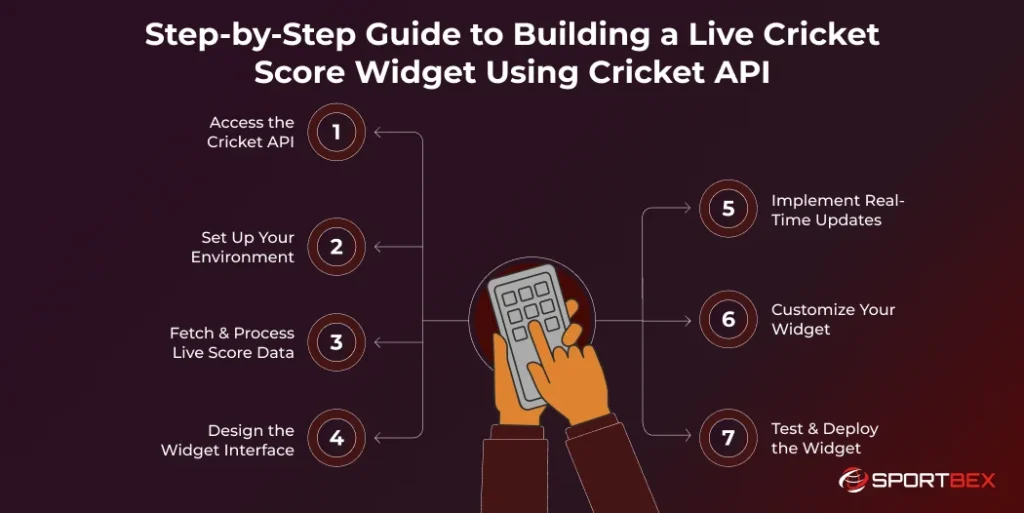
Let’s create your own Live Cricket Score Widget for your website. I’ll guide you step-by-step to build a simple, functional widget that provides real-time cricket score updates.
Step 1: Access the Cricket API
Start by choosing a reliable Live Cricket Score API that covers the cricket league matches and tournaments your users care about. Look for clear documentation, fair pricing, and good customer support.
Step 2: Set Up Your Environment
Setting up a good development environment is key to building widgets efficiently! Select a code editor that suits your preferences and install extensions for your preferred programming languages, such as JavaScript, Python, or PHP. Set up the necessary tools and libraries.
Step 3: Fetch & Process Live Score Data
Power your widget with a function that fetches data from your Cricket API and processes JSON responses seamlessly. Include error handling, as network requests can fail, so your widget should handle them smoothly without crashing. Add retry logic for failed requests and a fallback display for unavailable data.
Step 4: Design the Widget Interface
Designing a great interface means making it both visually appealing and easy to use. Start by sketching or wireframing your widget layout, keeping different screen sizes in mind. Cricket scores contain a lot of information, so organize it clearly.
Step 5: Implement Real-Time Updates
Transform your widget with the power of automatic updates! Set up a system to fetch fresh data from your Live Cricket Data API and update the display without disrupting the user experience.
Step 6: Customize Your Widget
Customization makes your widget more flexible and user-friendly. Add options like color schemes, font styles, and layout choices. Even basic features like light and dark modes can make a big difference in user satisfaction.
Step 7: Test & Deploy the Widget
Ensure your widget works smoothly across browsers, devices, and network conditions. Test it with various Cricket API responses, including rain delays, match cancellations, or errors, to ensure it handles them effectively.
Conclusion
Building a Live Cricket Score Widget with a Cricket API is a great way to engage fans and enhance your platform! This guide covers everything you need to create a professional, feature-rich widget that delivers real-time updates to your users.
These steps will help you create an impactful cricket widget that keeps users connected with live updates on boundaries, wickets, and big moments. Start with the core features, then add extras like player stats, match predictions, social sharing, and even highlights or stats of the best Indian cricketers. The Cricket API ecosystem offers endless ways to enhance your widget.
Cricket fans crave real-time updates, and your widget could be their go-to source! This guide shows you how to create a standout tool for websites, apps, or digital displays. Partner with a reliable Cricket API Provider to design unique, audience-focused experiences. Dive into real-time sports data and start building today!
Take Your Cricket Platform Live Now
Tap into real-time updates & live data with minimal latency.
Frequently Asked Questions
A live cricket score widget is an embeddable component that displays real-time cricket match data, including scores, overs, team names, and match status. It can be integrated into websites or apps using a cricket API.
Yes, basic knowledge of HTML, CSS, and JavaScript is recommended. However, many cricket APIs offer sample code or SDKs to make integration easier, even for beginners.
Sportbex is a popular choice, but other options include CricAPI, Sportmonks, and CricketData. The best API depends on your needs for accuracy, speed, pricing, and match coverage.
Absolutely. You can fully customize the widget’s layout, colors, font, and size using CSS to match your brand’s look and feel.
A Cricket API provides structured, real-time match data in a format such as JSON. Developers use this data to dynamically populate the widget's interface. By making regular API calls or using WebSocket, the widget updates live scores automatically during a match.
Recent Blog
How Darts Betting Odds Are Calculated in Real-Time?
February 19, 2026
 9 min
9 min
Why Real-Time Sports Stats APIs Improve Betting Accuracy
February 18, 2026
 8 min
8 min







